Another annoying feature of You Tube is the ads that randomly pop up moments before your video is to begin. You're able to skip them, but not without waiting for the "skip" pop up to show.
And don't EVEN get me started about the "you might like" or "trending now" videos that show to the right of your screen. When I'm showing an appropriate video, inappropriate videos pop up there!
AND...it's on the INTERNET, so buffering is always happening. How frustrating!
Well, to get the hassles out of You Tube, you can simply download the video you want! No more pop ups, ads, or waiting for buffering and interrupted video time. This video tutorial shows you step by step how to download videos from the web!

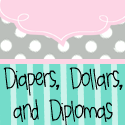












No comments :
Post a Comment
I would love to hear from you!
-Sarah :^D