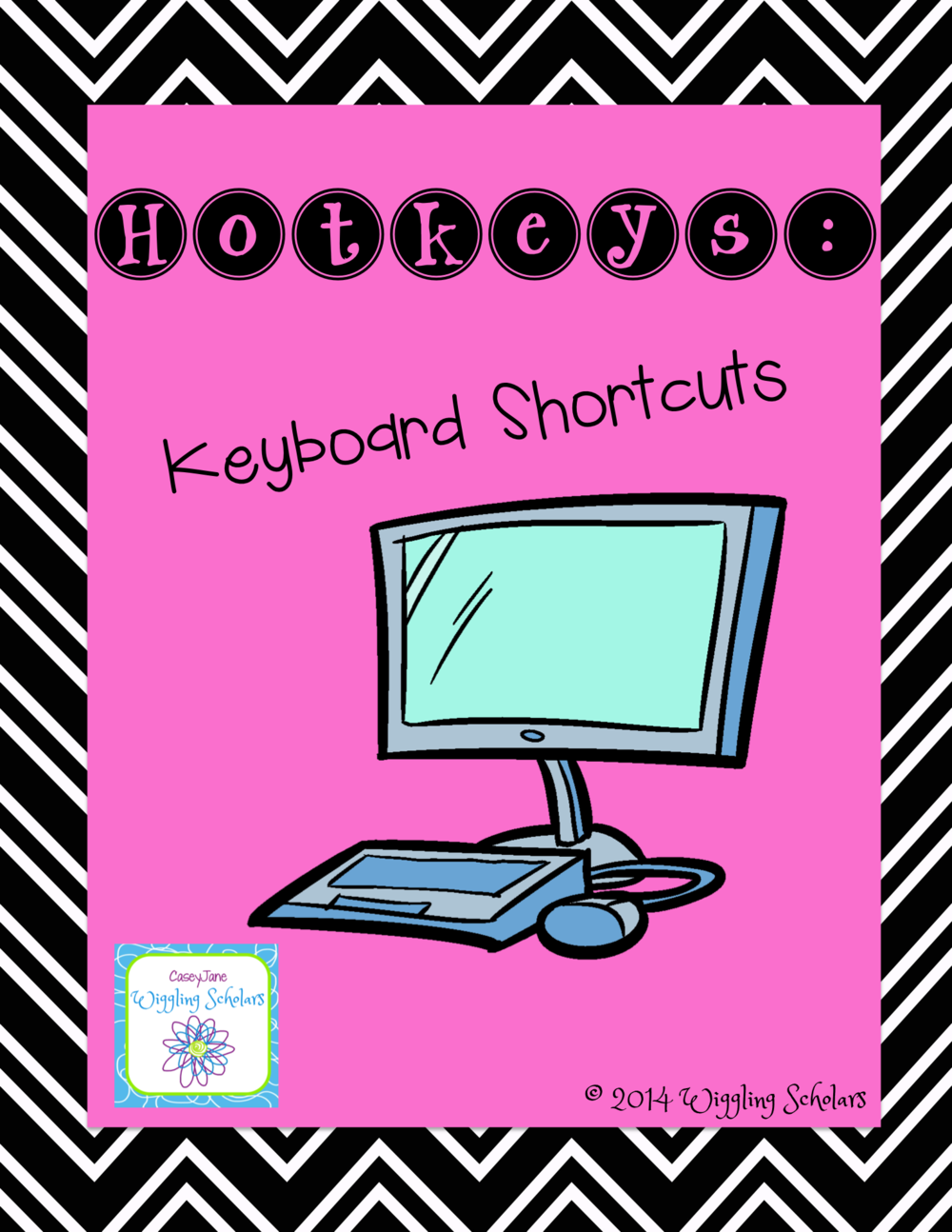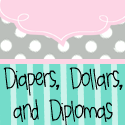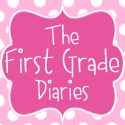Ahhhh....nothing like sitting down on a hot summer night with a cold glass of buttermilk in my Old Lady Room. Yes, that's right, buttermilk. I'm probably one of the eight people in northern California who buys buttermilk (The other seven are my relatives.). (I'll tell you another time about my Old Lady Room)
Buttermilk is a southern staple. Growing up, I could ALWAYS count on it hiding inside the fridge at both my grandparents' homes. My mom's family is from Alabama, and my dad's family is from Texas and Oklahoma. And boy do they love their buttermilk!
My favorite buttermilk snack would be at my dad's mom's house (Nana). Unlike my mom's mom, Nana made her cornbread a bit sweet. It was crumbly and delicious hot or cold. My favorite was to take a glass of buttermilk and crumble the cornbread up and drop it in the glass. I'd grab a spoon and push down the golden bread until it was all soaked up with the sour, thick buttermilk.
I'm hankerin' for some now! Lucky for me, I bought some the other day (wish I had gotten a bigger carton. This here is the last of it).
With all this nostalgia for my childhood, it got me thinking about my home. There are times when I walk in, and it smells like Nana's house. If I make a roast in the crockpot, I'm whisked back to her home by my nostrils. When I tell a story that cracks me up to the point of tears, I think of her telling me about the time she set up a tent in the dark while camping, only to wake up the next day to honking. She had tears in her eyes laughing so hard recalling how they had set up camp in the middle of the road. "I wondered why it was so hard driving those stakes in!" she said through roaring laughter.
We have pictures everywhere of our family in our home. The biggest issue I have with that isn't the amount of pictures we have, but of how we have them displayed. Our shelves are covered with different sized black frames from our 16 years together. We have one wall that cannot seem to get anything attached to it other than my two guitars. Meaning, we've hung a large poster photograph, and it fell. We attempted to rub one of those stencil things, and it wouldn't stick. I searched for a framed art piece that I could hang, yet nothing was "the one".
Then I came up with an idea. If I could create a centerpiece that represented us, we could hang the photos all around it! Here's what I did:
I bought a canvas, Mars Black acrylic paint, some scrapbooking paper, dragged out my unopened bottle of glossy Mod Podge, my husband's adhesive spray, and my old paintbrushes from art class. The rock is merely to keep the papers from blowing away.
I had my three year old son help me paint the canvas black using the sponge brush. We then let it dry overnight on his hopscotch court.
The next day, we went to my friend Jessica's house so we could use her Sillhouette Machine. Have you seen these things? They are AMAZING! I'm still gushing over it! We picked out the font, and sent each scrapbook paper through to cut out a different letter on each paper.
I then sprayed my fingers the letters with the (removable) adhesive and placed them accordingly. I let it dry overnight (although, it could've been done sooner). Note to future self: Spray, let it dry a bit, spray again, and make sure all letters stay FLAT before applying Mod Podge. Or use vinyl (sticky paper) instead.
Cue the Mod Podge.
I again used the sponge brush and did left to right motions. I also made sure to get the sides of the canvas. It goes on white, but dries clear and shiny (unless you're using the matte version). After a few hours of drying, I added a second coat. It turned out FANTASTIC!
Now, where can I find a Sillhouette machine?
I'm linking up with 4th Grade Frolics' Monday Made It. Check it out here:

















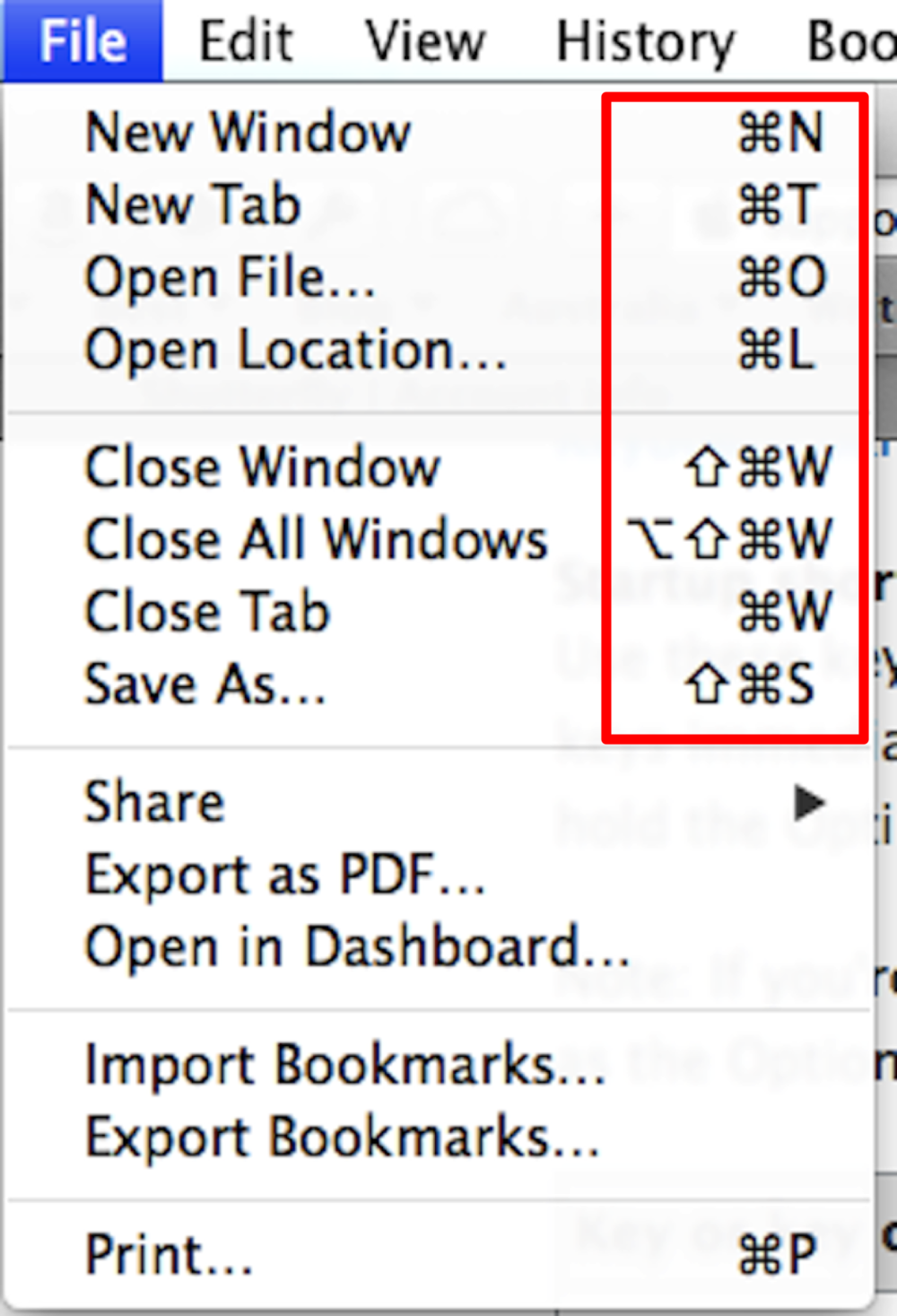 You know those funky things you see in the menus? Those actually mean something! They are a secret time saving code given to you by the geeks (I say geeks lovingly) who wrote the program. Cherish these little nuggets, as they will make you a far more proficient and efficient computer user. What are they called, you ask?
You know those funky things you see in the menus? Those actually mean something! They are a secret time saving code given to you by the geeks (I say geeks lovingly) who wrote the program. Cherish these little nuggets, as they will make you a far more proficient and efficient computer user. What are they called, you ask?