Sometimes we do things that we don't even realize come as second nature to us. As I click around different blogs and stores, I'm always amazed at the creativity people have! They make it look so easy! Last night as I was creating, I saw something I hadn't realized was available for me to use. Huh? Let me explain.
I hope this "how to" inspires you to create something new and exciting!
When I use PowerPoint, I like to make borders for the things I'm creating. And since I've done it so many times, it doesn't seem too difficult/tedious anymore. So when I'm clicking on things, I generally am clicking so fast, I don't realize there are other options! Last night, I saw an option that I've never explored before. "Format Text". This little beauty has opened my eyes to more creativity. I feel like I've explored a new land.
"Format Text" allows you to not just change the color of the font you're using, but use patterns (i.e. digital papers) as the text color! AMAZING FIND! Here I will walk you through step-by-step how to format your text using digital papers. You can download it for free (PDF form) here.
I hope this "how to" inspires you to create something new and exciting!















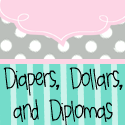












No comments :
Post a Comment
I would love to hear from you!
-Sarah :^D