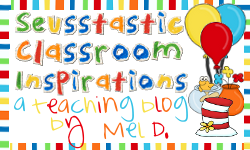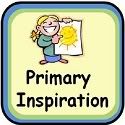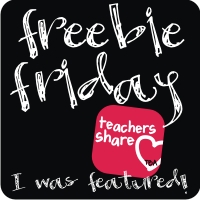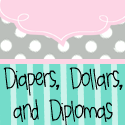Who doesn't love a great tasting snack that's chocked full of sugar on the last day of school before Winter Break? I know I DO!!! And it's even better to give it to them RIGHT BEFORE THEY GO HOME!!! (Teacher's secret revenge, right?)
Ingredients:
This year's snactivity was a build-your-own snowman treat!
Ingredients:
- graham crackers (half of one for each student)
- large marshmallows (NOT the huge ones)
- pretzel sticks (two for each student)
- white frosting (two jars is more than enough)
- chocolate chips (the smaller the better*)
- paper plates (I had one plate for each pair of students)
- spoons
How To:
PREP: I put on a quick movie for the kids to be occupied while I loaded up the plates with the ingredients. I know, I know, parent helpers should've helped...however, they ALL seemed to have something else to do!
Spread a layer of frosting on top of the graham cracker. Place one marshmallow on top of the frosting in the middle of the graham cracker. Spread a small amount of frosting on top of the marshmallow to act as a glue. Place another marshmallow on top of that one. Place more frosting on the front of the marshmallows and place the chocolate chips as buttons, eyes, nose and mouth. Put pretzel sticks in between the two marshmallows for the arms of the snowman.
Super easy, fast, fun, and delicious!!!
* The store didn't have the tiny chocolate chips
Hope everyone has a safe and happy week!