Ever see a symbol like this around your town or in an ad?
Are you wondering what they are and how to use them? They are everywhere these days! And they can help you in your classroom. I'll walk you through it.
First off, they are called QR codes. And the one above, will link you to my TeachersNotebook store. Let's begin with how to use them.
If you have a smart phone (i.e. a Blackberry, an iPhone, a Droid), you can go to your app store and download a QR reader app. This app acts as a scanner. When you take a picture of the code, it will link you to whatever the creator would like to see. It could be a website (as the one above), it could be a Twitter or Facebook link, an e-mail, information to an event, or even contact information. I personally have one for when my son and I are at the park and I want to exchange information with a mommy for a future play date. The mom scans my code on my phone and suddenly has my phone number and e-mail loaded into hers! This is so much simpler than carrying around business cards or typing in phone numbers.
These codes can be generated for free and then downloaded onto your computer. You can even create one with a different color and customize picture!
Simple QR Code generator that allows you to plug in even information: Zxing.appspot.com
A slightly more "high tech" QR Code generator that allows you to pick the color: QRStuff.com
If you are looking to track how many people are using your code, for a small fee, you can upgrade from the free membership: beqrious.com
Once you have created your QR Code and saved it to your computer, now the fun begins!
When I made my "Welcome to Mrs. Magallano's Classroom" newsletter, I made sure to put a QR Code in the front of the newsletter. That code takes the parents to my website. On my website are my procedures, field trip information, donations wish lists, Scholastic order information, about me, and even classroom rules. I also have created a "current events" section where I upload a copy of my newsletter in case parents lose the one I sent home.
*obviously information has been changed
Since I did this, I have had more parents come up to me with items for donations than when I sent home just a newsletter. I also have more parents contacting me via e-mail as well as asking about things from my "About Me" section. It feels more personal this way.
Not only can I use QR codes for better parent/teacher communication, I can also use them with students inside the classroom. I haven't done this yet, but I plan on it. When I do, I'll be sure to post more about it. My plan is to create QR Codes for the students to scan and explore science websites. They get to use iPads every week. SOoooo....since we are a science and art magnet school, as well as technology, I will print out different QR Codes for different stations for the kids to scan with their iPads. I can't wait!
Pssst...by the way, the blue QR code will take you to my Teachers Pay Teachers store.


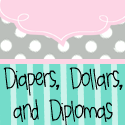












I linked this tutorial to my new page called Tips and Tutorials. I hope that is OK.
ReplyDelete-Mercedes