My district is encouraging us to use a new website that I absolutely love! It's called Edmodo and it is so user-friendly! It looks almost exactly like Facebook, but without all the annoying ads and games. The best part about Edmodo, is that it's designed for schools. So in order to be "friends" (or as they call it, "connect") with others, you have to be enrolled in the same groups. Here's a screenshot of my Edmodo home screen:
There is a separate sign up for teachers, parents, and students. In order for parents and students to sign up, they have to know your specific code (see part 2 for more information). Parents are unable to interact with students, but they are able to see what their own student is doing.
Another plus is that this site allows for teachers, students, and parents to belong to different groups. When you post, you must specifically state which of your groups you are posting to. Since I currently belong to two groups (my school's group and my own room's group), I make sure that I am only posting to my room's group when stating information about Back To School Night or parent volunteer information. You are also able to create subgroups which comes in handy when you have group projects.
With Edmodo, as a teacher, you are able to create polls, tests, and add documents. Tests are a wonderful way to easily see who is understanding the material because it even grades it for you. Parents can log in and see how their student did (no more missing out on progress reports because they "lost it" on the way home from school).
As a teacher, you are also able to delete any post that a student or parent has posted that may be inappropriate. I had to do this with my fifth graders last year when the band LMFAO suddenly became a topic of conversation.
Since students are so used to Facebook, they easily can navigate the site. However, it's safe because only people you invite are allowed into your groups.
One of my favorite features is one that is just an added plus. You can create badges to give to students that shows up on their profile. This is a perfect reward system that gives students bragging rights. I created a "first to join" badge for parents.
When the school year is over, you are able to either hide the groups, delete them, or even just delete the current members. At any time, you can change the specific code to your group so past members can't rejoin.
Tomorrow I will post part 2 to my excitement about Edmodo and tell you how I use it in my first grade classroom.
 |
| *I have obviously blocked out sensitive information. |
Another plus is that this site allows for teachers, students, and parents to belong to different groups. When you post, you must specifically state which of your groups you are posting to. Since I currently belong to two groups (my school's group and my own room's group), I make sure that I am only posting to my room's group when stating information about Back To School Night or parent volunteer information. You are also able to create subgroups which comes in handy when you have group projects.
With Edmodo, as a teacher, you are able to create polls, tests, and add documents. Tests are a wonderful way to easily see who is understanding the material because it even grades it for you. Parents can log in and see how their student did (no more missing out on progress reports because they "lost it" on the way home from school).
As a teacher, you are also able to delete any post that a student or parent has posted that may be inappropriate. I had to do this with my fifth graders last year when the band LMFAO suddenly became a topic of conversation.
Since students are so used to Facebook, they easily can navigate the site. However, it's safe because only people you invite are allowed into your groups.
One of my favorite features is one that is just an added plus. You can create badges to give to students that shows up on their profile. This is a perfect reward system that gives students bragging rights. I created a "first to join" badge for parents.
When the school year is over, you are able to either hide the groups, delete them, or even just delete the current members. At any time, you can change the specific code to your group so past members can't rejoin.
Tomorrow I will post part 2 to my excitement about Edmodo and tell you how I use it in my first grade classroom.

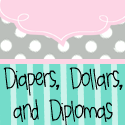












No comments :
Post a Comment
I would love to hear from you!
-Sarah :^D