Yesterday I posted about how great Edmodo is. Today I'm going to tell you how I use it in my classroom.
Last year I taught fifth grade for the first time. We began using Edmodo at our site at the end of the school year. I immediately took to it. It looks so much like Facebook, that it wasn't hard to use. I could also use the app on my phone! I had the students using it to communicate for projects they were working on as well as taking quizzes. I would also give them a questionnaire to answer about how they felt the project went.
Since I'm back in first grade this year, I don't plan on using it with my students. However, the parents can log in under their own username and sign up for my classroom group. At my previous school, many of the parents did not have internet access, so using it was mainly in the classroom with the students.
So this year, I am using it for better parent communication.
In my welcome newsletter, I included a short summary of what Edmodo is and why I wanted the parents to sign up for it. I also included my group access code. Then, I made sure to post the newsletter on my website (a link to that was also in my newsletter. I had also posted the QR Code on the wall in my classroom that led parents to my website). The night the newsletter went home, I had two people sign up. I then posted information about Back To School Night on Edmodo. At Back To School Night, I made a plug for it in front of 20+ parents.
Two days later, a parent approached me apologizing for missing Back To School Night. He said his son had kept the flyer for it in the bottom of his backpack. I then used that opportunity to tell him about Edmodo and how I keep parents informed of events on it. It is SO much easier than an e-mail. I can let all the parents know at the same time!
Did I mention that there is an app for that?
Last year I taught fifth grade for the first time. We began using Edmodo at our site at the end of the school year. I immediately took to it. It looks so much like Facebook, that it wasn't hard to use. I could also use the app on my phone! I had the students using it to communicate for projects they were working on as well as taking quizzes. I would also give them a questionnaire to answer about how they felt the project went.
Since I'm back in first grade this year, I don't plan on using it with my students. However, the parents can log in under their own username and sign up for my classroom group. At my previous school, many of the parents did not have internet access, so using it was mainly in the classroom with the students.
So this year, I am using it for better parent communication.
In my welcome newsletter, I included a short summary of what Edmodo is and why I wanted the parents to sign up for it. I also included my group access code. Then, I made sure to post the newsletter on my website (a link to that was also in my newsletter. I had also posted the QR Code on the wall in my classroom that led parents to my website). The night the newsletter went home, I had two people sign up. I then posted information about Back To School Night on Edmodo. At Back To School Night, I made a plug for it in front of 20+ parents.
Two days later, a parent approached me apologizing for missing Back To School Night. He said his son had kept the flyer for it in the bottom of his backpack. I then used that opportunity to tell him about Edmodo and how I keep parents informed of events on it. It is SO much easier than an e-mail. I can let all the parents know at the same time!
Did I mention that there is an app for that?
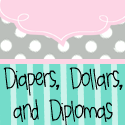












No comments :
Post a Comment
I would love to hear from you!
-Sarah :^D